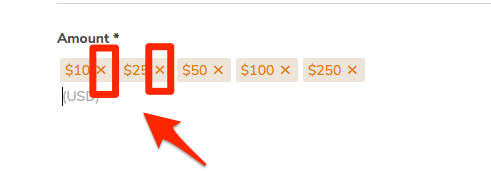Below are the instructions to edit the contribution amount:
- Login to FasterCampaigns portal using your credentials
- Go to Fundraising Page
- Find the fundraising page you want to change, hover over it, and click “Edit”.
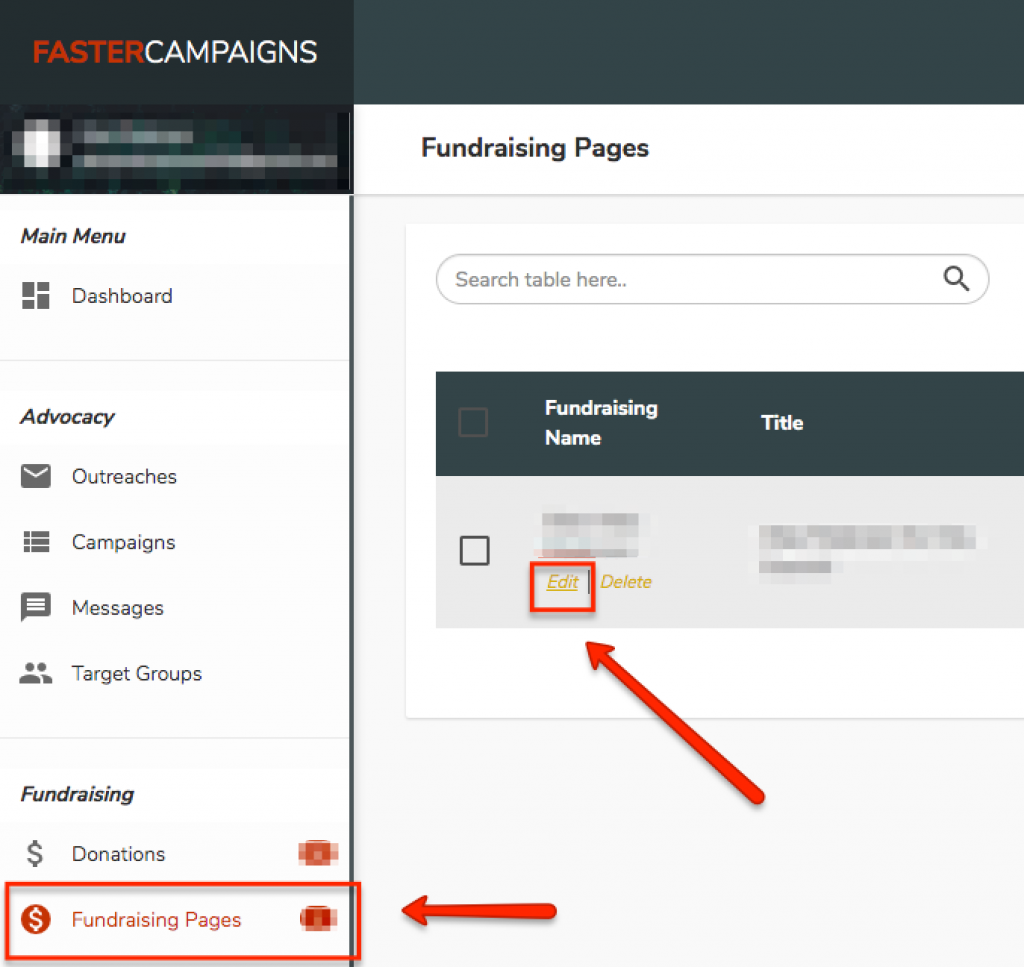
- On the editing screen, find “Amount” field and add the dollar amount there. FasterCampaigns doesn’t support description after the contribution amount option, so it has to be added as notes.
- To add contribution notes, find “Contribution Information” field and type in your notes there.
- Click the blue “Update” button under the “Thank you message” box and the donation page should be updated accordingly.
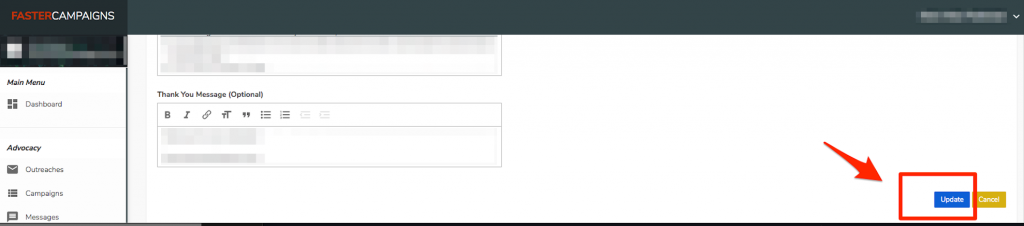
- If you want to remove one of the contribution amount, simply click on the “X” next to the amount, and click the blue “Update” button afterwards.