If you need to refund a donation made within the last 60 days, please follow the following steps in WePay:
- Login to Wepay
- If you have multiple accounts, navigate to the account where the donation is made.
- Go to “Reporting” on the menu on the left and search a date range for past transactions. Transactions have date, name, and amount so they are pretty easy to find.
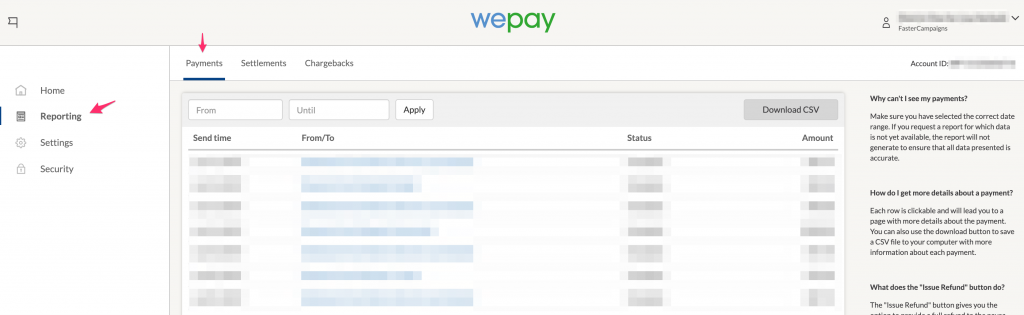
- Once you find the transaction, click on it. One of the options on that screen is “Issue Refund.”
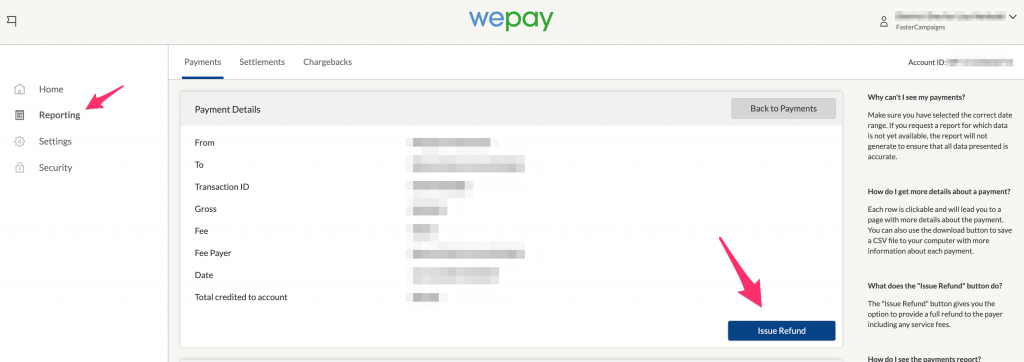
- Finally, Confirm Refund.
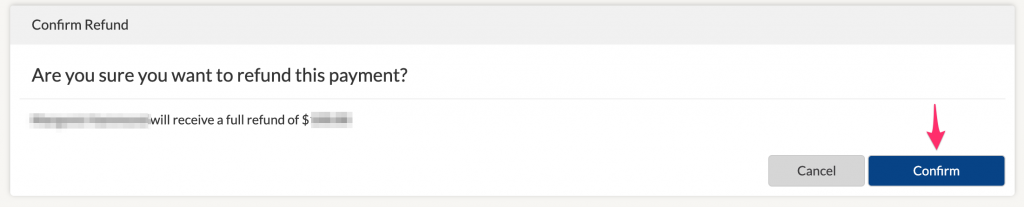
If your WePay account reaches a negative balance due to a refund or chargeback, WePay will recover the net amount owed by directly debiting from your linked bank account.
If you need to refund donation outside the 60 days window, or partial refund, please contact Wepay Customer Support.