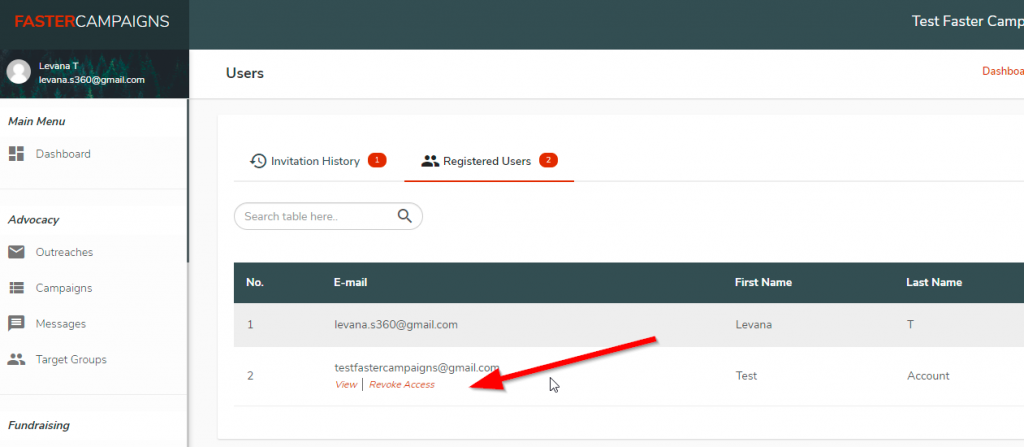To add a new user, first log into your FasterCampaigns account with a user that has administrative access. Once logged in, click on “Users”. From there click on “Registered Users” to view all users that have been invited to your account and have successfully logged into the system.
From there, hover over the user you wish to revoke access to, and click “Revoke Access”: