Only one bank account can be stored in Wepay for deposits. If you need to update your bank account, plese follow these steps:
- Log into your WePay account here
- Click on Settings
- Click on the Settlement Details sub-tab
- Click on the Change button next to Bank & Account
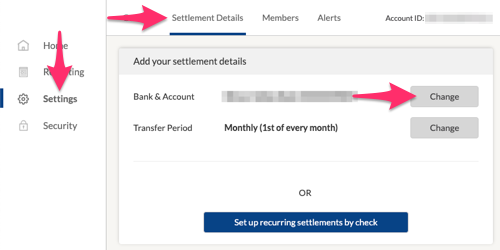
- Update with your new bank details and click Add Bank to finish.