Below are the instructions to generate new donation links:
- Login to FasterCampaigns portal using your credentials
- Go to “Fundraising Pages” in the menu
- Find the fundraising page you want to change, hover over it, and click “Edit”.
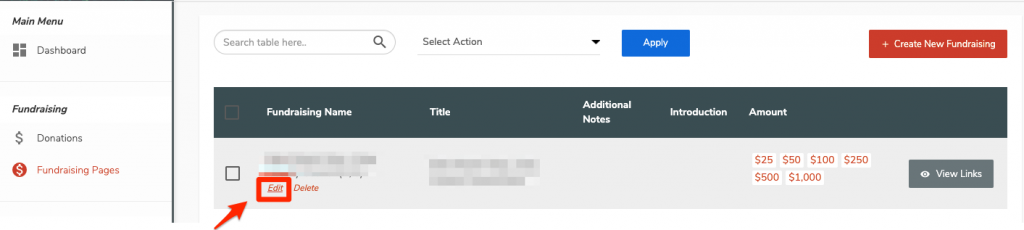
- Click “Add New Slug” under the Generate Slugs section
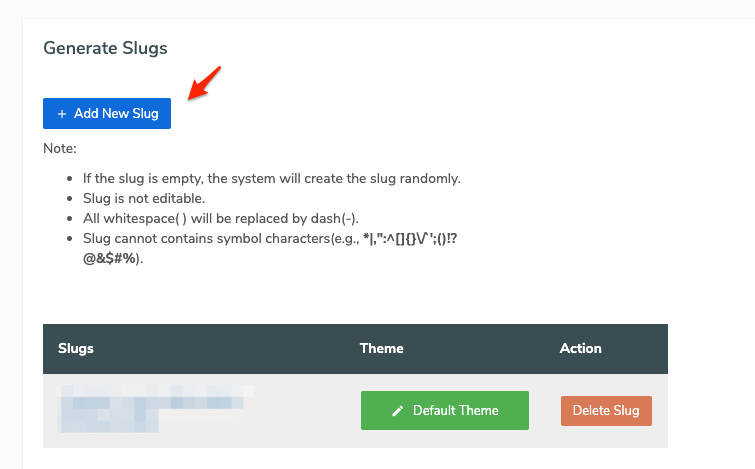
- Type the new slug that you’d like to use. Click on the “Add” button.
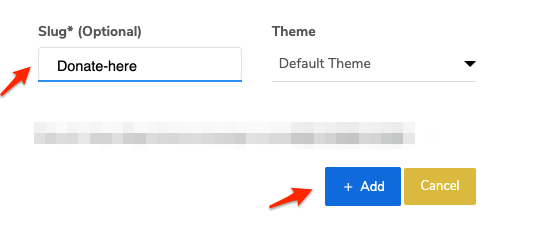
- The new URL will be generated with the format: https://app.fastercampaigns.com/slug. Based on the example above, the new URL generated will be https://app.fastercampaigns.com/donate-here.