To add a new user to your account, first log into your account with a user that has administrative access. Then, click on “Users” in the left-hand menu. Then click on “Invite User”:
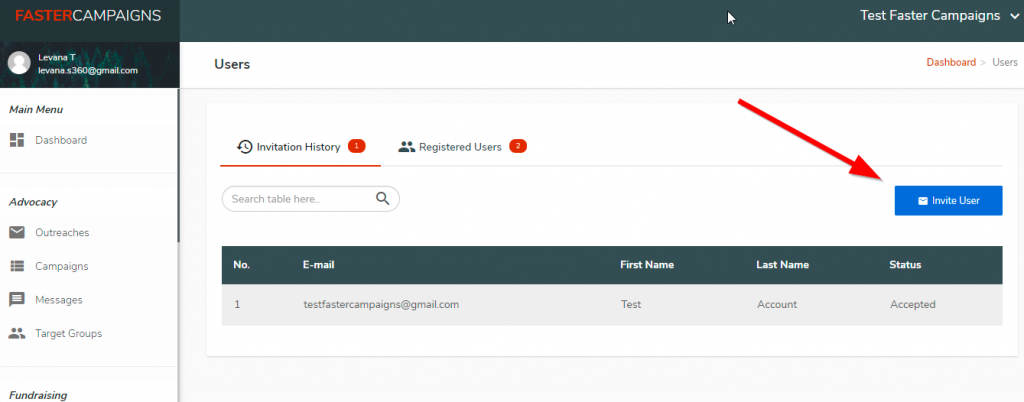
A pop-up will appear that will prompt you to put in an email address of the user to be invited. They should receive an email invitation to login, create a password, and be granted access to the system and all features. If they do not receive the email invitation within 5 minutes, please have them check spam filters and junk email inboxes before sending an email to support@fastercampaigns.com.